So, what is the new trick ? apparently Facebook timeline has a problem dealing with old web browsers, and most specific Internet Explorer 7, it means if you are using internet explorer 7 to login to your Facebook you won't see the timeline because you will be switched to old profile. So, if we can find a way to tell Facebook that we are using internet explorer 7 browser agent, automatically without modifying anything in your profile or disable anything, you will have access back again to your classic old profile.
But, how we will able to do that right ? and we also don't like to use old browser as well, because new browsers are secure and with more function. So, we need to stay with our browser the current browser we are using for me Mozilla Firefox, but we have to let Facebook know that we are using Internet Explorer 7.
So, the trick is without using old dated browser we will change our user-agent and able go back to our old profile.
Please before you continue to read this aritcle i would like to be specific that this is just a workaround, i can not sure you that how long this trick will going to work. As we still couldn't find any solution we just made a trick so that without disable the timeline we will able to use the old profile.
So, here i am going to share three ways in which you can do this, so just chose whatever is easier for you.My recommendation would be using Safari because that will be more easier to do.
How to disable Facebook timeline on Firefox Trick
Step 1: While in Firefox click the Orange Firefox button and add-ons.
Step 2: In the search box on the top-right corner do a search for “User Agent Switcher”, when you see it, click Install and then restart Firefox to complete the installation.
Step 3: If you don’t see the plugin’s icon in the navigation bar, right-click the navigation bar and select Customize.
Step 4: Look for the plugin button and drag & drop to the navigation bar.
Step 5: Now, just click the User Agent Switcher button and navigate through Internet Explorer and select Internet Explorer 7.
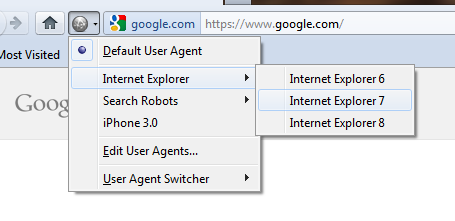
Step 6: Finally go to Facebook.com and log-in to your profile and you should be seeing your old profile.
Important: Don’t forget to get back to defaults once you are done using Facebook by click the User Agent Switcher button and choosing Default User Agent to avoid other websites from displaying incorrectly.
How to disable Facebook Timeline on Safari
Step 1:This is pretty simple, if you don’t have Safari installed in your system go to this page – http://www.apple.com/safari/download/, download the latest version of Safari web browser and install it.
Step 2: Then launch Safari, click the Alt key to bring up all the menus.
Step 3: Go to Develop, navigate User Agent and select Internet Explorer 7.0.
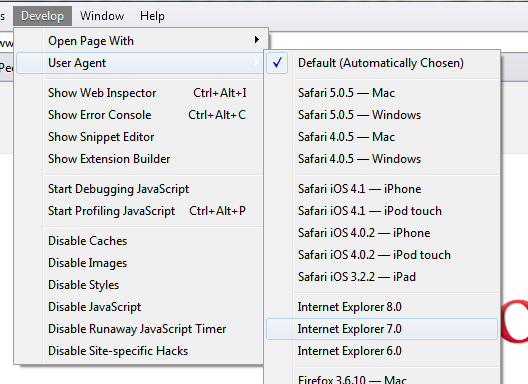
Step 4: Visit your Facebook profile and the classic profile should now be there.
Important: To go back to the default settings, simply restart the web browser.
How to disable Facebook Timeline on Google Chrome
Using Google Chrome can be a little bit challenging for some users, but it is not impossible.
If you are not willing to manually go back and forth with this method, I would recommend you to first manually create a Google Chrome profile and use it just to access Facebook.
Step 1: Go to Start, windows start button, do a search for Chrome and from the results right-clickGoogle Chrome and select Properties.
Step 2: In the Target field, append the following at the end of the path that is already there (add a space between chrome.exe and the following line):
--user-agent="--user-agent="Mozilla/4.0 (compatible; MSIE 7.0; Windows NT 6.0)"After you append the above line the Target field should look something like this:
C:\Users\your-username\AppData\Local\Google\Chrome\Application\chrome.exe--user-agent="Mozilla/4.0 (compatible; MSIE 7.0; Windows NT 6.0)"
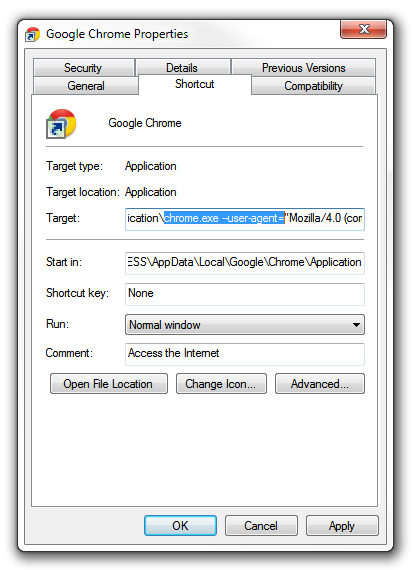
Step 3: When you finish, click Apply and then click OK.
Step 4: Restart Google Chrome and log-in to your Facebook account and the old profile should be there.
How to disable Facebook Timeline on Internet Explorer 7
well for internet explorer 7 there is no trick, because you if you login to Facebook using internet explorer 7 you will be automatically redirect to old facebook profile.
Warning: There is a chance that your Facebook profile may not display 100% correctly, but it still works and it is worth trying.
Remember: If you face any problem using the trick let me know through the comments, I am not sure how long this trick will work, but for now it is working fine.
If you like the trick and if it works for you, please let your friends know, share this page with your friends in Facebook and twitter using our left share box.
If you have Any Queries Ask me in form Of Comments and don't forget to share......
No comments:
Post a Comment